Tip of the Day 176: Why Use a Percent of Peak for Pack?
In order to calculate good pack numbers† from cavity pressure sensors, the eDART™ must be given the correct information about what “packed” means. In the Sequence Settings you select the sensor location you want to use to determine whether the cavity is packed.
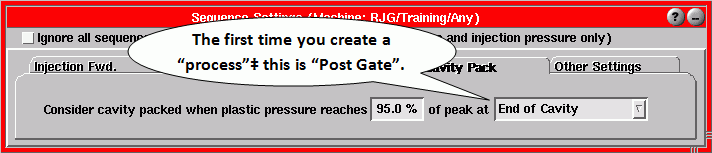
Why don’t we use just the peak time instead of a percentage?
Often the area of the curve where the peak occurs is quite flat. Being a digital system, there can be very tiny steps between the peak and its neighboring data points. On one shot the step can randomly occur early in the shot and on the next later. This often causes wild variations in the peak time as shown here.
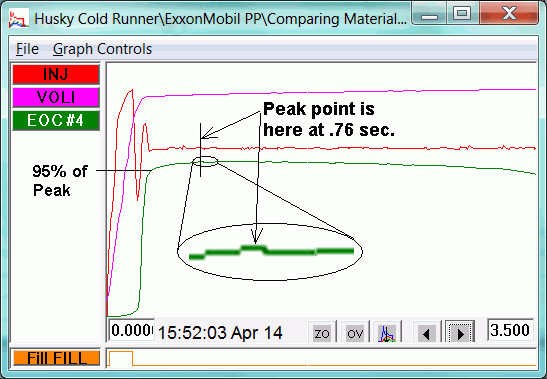
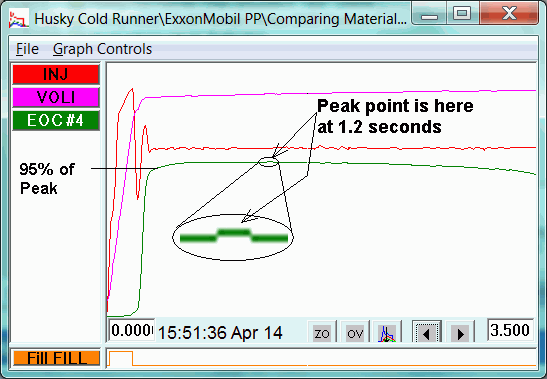
If we pick a percentage of the peak then the data are much more stable. Notice in the graphs above that 95% of peak is approximately in the same place shot-to-shot for the same data. Thus we still get the important data computed that relates to packing without artificial variation in time-to-peak.
† Which summary values depend on the pack percentage sequence setting?
Pack Rate (by cavity)
Pack Time (by cavity)
Fill and Pack Integral (every cavity, regardless of location chosen)
Fill and Pack Time (every cavity, regardless of location chosen)
‡ A new “process” or setup is any new Job Setup combination of Mold, Material and Cavities