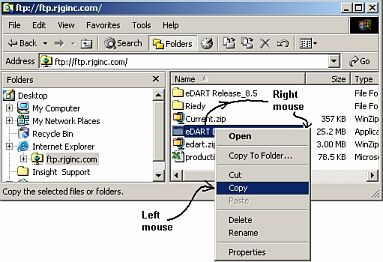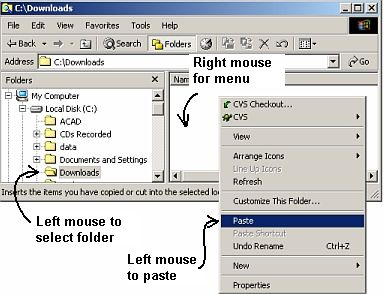Tip of the Day 92: Downloads
For transferring large files to and from RJG we have distributed an FTP† program named “Filezilla”. This was free software and not a little confusing to learn, not to mention its other quirks. Here is a simpler method for those who would like to try a simpler method and are familiar with the windows file explorer. You can also use your web browser (Explorer or Mozilla Firefox) but I prefer the file explorer because it has information about dates and times etc.
The simple story:
- RJG support people place a file that you need on our “anonymous” FTP site (no log-in required).
- You open RJG’s ftp site with Explorer by typing in ftp.rjginc.com
- Copy the file or folder you want and paste it to a folder on your computer.
That’s it.
Next tip: Uploading data (which requires a log in)
†FTP: /F-T-P/, 1. [techspeak] n. The File Transfer Protocol (set of codes and commands) for transmitting files between systems on the Internet. 2. vt. To beam a file using the File Transfer Protocol.
The eDART™ also uses the FTP method to send its data files to the eDART Data Manager
For those who would like a more detailed explanation…
Open Explorer from the “Start” button on the windows toolbar:
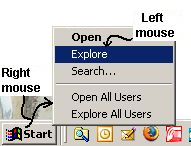
In the address bar of the explorer type in our ftp site address: ftp.rjginc.com and then hit [Enter]

This will open up the anonymous RJG web site. This data area contains a mixture of things that change from time to time that are set up by RJG support for download to specific customers.
Today among the various items “eDART Data Extractor_2.3.exe”. This is the installer for Data Extractor. For example you might want to download this file to your computer and run it to install Data Extractor. Right click the mouse over the file and select “Copy”. Then open the folder on your computer in which you wish to put it. Over the right pane click the right mouse and select “Paste”.