Tip of the Day 162: How to Keep Alarm Rows to a Minimum
If your molds have pressure sensors in 8 or more cavities you will find that adding alarms will create a long list. This is painful to see on the screen and to maintain.
When a mold is reasonably well balanced you can often reduce the number of alarms by using just the #High and #Low. Refer to Tip # 23 for an explanation of these “phantom” curves.
Suppose you are trying to detect shorts (or sink) and flash in every cavity of a 16 cavity mold. Simply add alarms for Peak / End of Cavity #High and Peak / End of Cavity #Low like this:
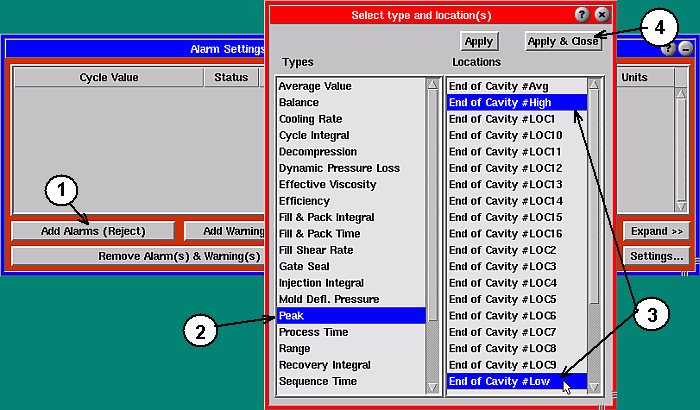
This will add an Above and a Below alarm row for both making a total of four rows like this:
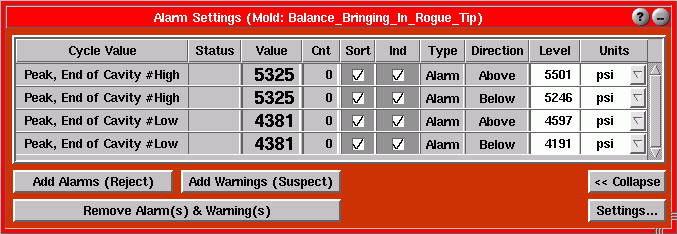
Now you really don’t need the Below on the #High nor do you need the Above on the #Low. In other words, the #High and #Low for a sort of envelope with everything else in between. So if we know that the highest sensor peak (#High) is not above a certain flash value for all cavities then we don’t need the Below alarm for the #High sensor. Similarly we don’t need the Above alarm for #Low. We remove them like this:
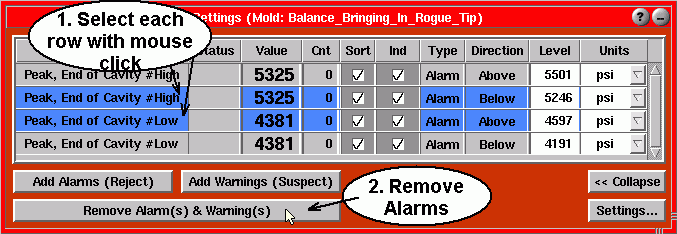
Now you have only 2 alarms to cover the high and low for all 16 sensors like this:
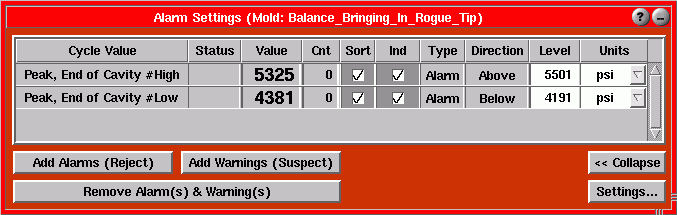
Next Tip (# 163): Alarms for Missing Sensors